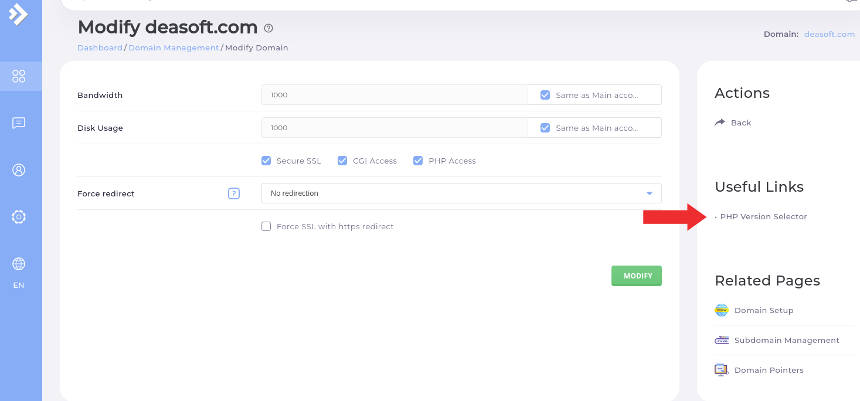Guides
How to Check & Change Your websites PHP Version
Check and Change PHP version in DirectAdmin
Last Updated: Wed, Apr 17, 2024
Firstly we will look at how you can easily check your website's PHP version for any Hosting Provider and/or control panel. We will then cover how you can change the PHP version in DirectAdmin.
Checking the PHP version of your website or domain can be done via 2 simple methods.
Checking PHP version: Method 1 (Universal)
The cross-platform compatible way to check what PHP version your website is using (on any Host) is to create a file in your public_html directory containing PHP code to display the PHP version.For example, open a text editor (notepad) on your local PC and create a new file called phpinfo.php. Simply enter into it:
<?php phpinfo(); ?>
Now upload this to your public_html directory via the DirectAdmin Filemanager, or FTP or SSH if you have that enabled. Then open up this page from your website https://yourwebsite.com/phpinfo.php. That will display a lot of detail about the current PHP version your website is using.
This is the ultra informative way to check your PHP version, and as you will see there is a tonne of useful and interesting details on this info page.
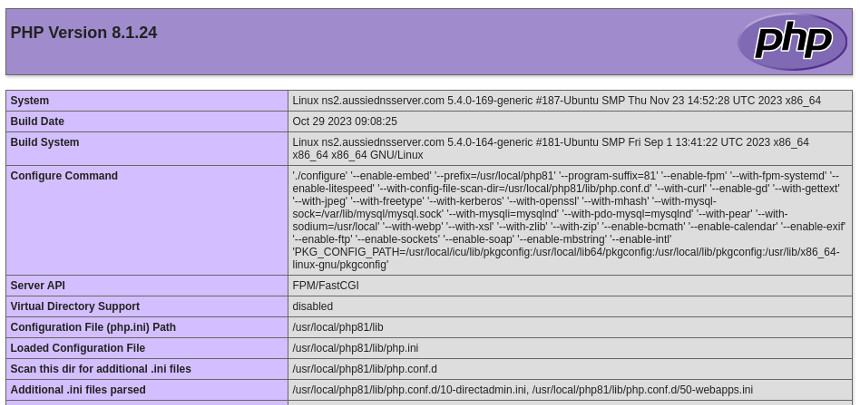
Checking PHP version: Method 2 (DirectAdmin specific)
Login to DirectAdmin and navigate to your site's main domain via: Account Manager -> Domain Setup. Then click on your domain and you will be taken to a new screen. On the right of the screen you will see "PHP Version Selector", click on this and a dialog will open and you will see the current selected PHP version.